4 Quick Ways to Transfer Data from a Broken iPhone to New Device

Introduction
A broken iPhone can be a stressful experience. Beyond the physical damage, the most pressing concern is often the potential loss of irreplaceable data, such as photos, contacts, messages… No one expects this situation, but being prepared can help you take quick action.
Data recovery on iPhones can be challenging, especially with broken screens or unresponsive devices. However, options are still available depending on the severity of the damage and remaining functionality. While these methods offer potential solutions, their effectiveness can be impacted by factors like the level of physical damage and software compatibility. Let’s get into the 4 quick ways to transfer data from a broken iPhone to your new one.

Recovery Routes: Methods for Transferring Data
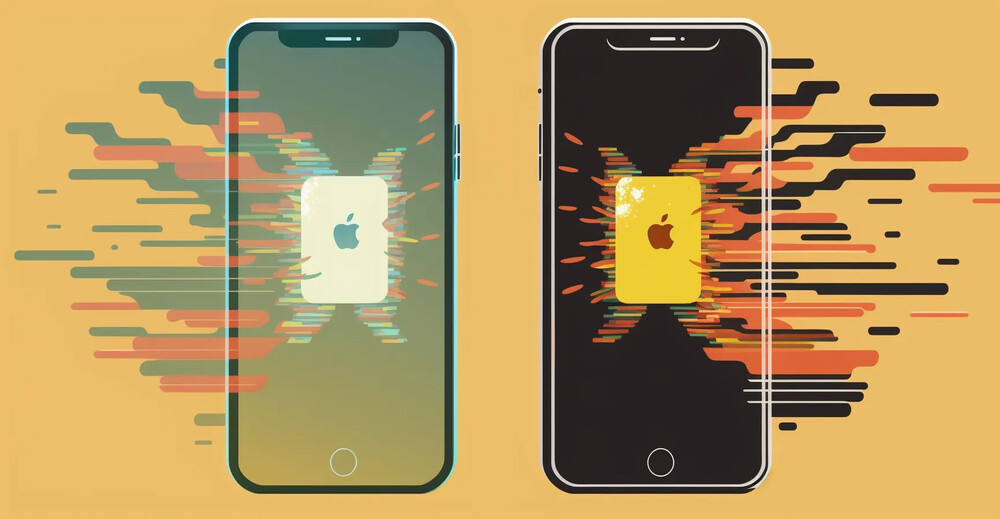
Why is transferring data from a broken iPhone important?
Recovering data from a broken iPhone is crucial. A broken phone not only creates inconvenience but also risks losing irreplaceable memories and essential information. Transferring data from a broken iPhone to a new one can be time-consuming, and the success rate may not be guaranteed. However, it’s still the best attempt to retrieve your valuable content. Before attempting data transfer, here are some important considerations:
1. Prioritize Backups (if available):
The good news for those with a broken iPhone is the possibility of a recent backup. Both iCloud and iTunes provide secure storage solutions for your data, allowing you to easily transfer data from a broken iPhone to a new device. A recent backup can essentially restore your iPhone’s data completely, making it the most reliable method for data recovery.
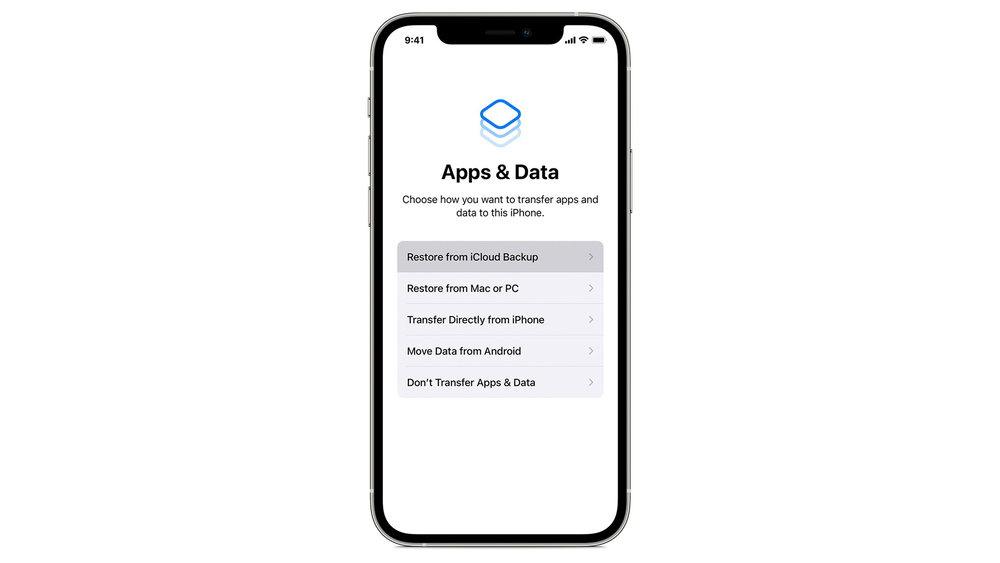
Restoring data from a backup is a straightforward process. For iCloud, simply sign in with your Apple ID during the setup of your new iPhone and choose to restore from an iCloud backup. iTunes requires connecting your new device to the computer where the backup is stored, then using iTunes to restore the data. This process ensures your new iPhone mirrors the state of your old device, data and all.
2. Data Extraction from Broken iPhone (if functional):
Even with a cracked screen or unresponsive buttons, data recovery software may still be an option to retrieve your information from your iPhone. These programs are designed to work with iPhones that have some remaining functionality, allowing you to bypass the physical damage and access your data.
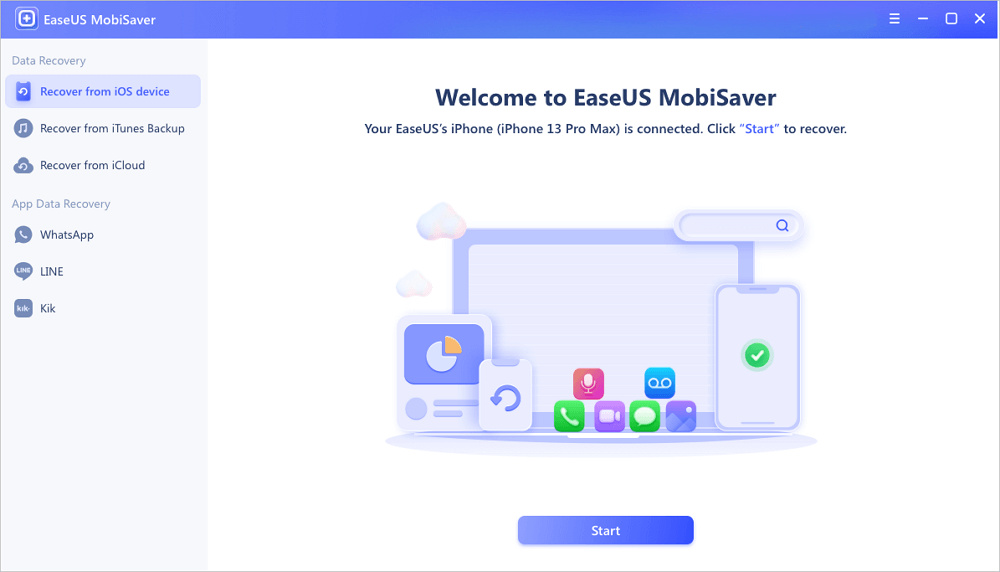
The process involves connecting your partially functional iPhone to a computer via USB. Once the connection is established, the data extraction software works to access the device’s storage, allowing you to copy your important data to your computer. From there, you can transfer data from a broken iPhone to your new iPhone easily, restoring a sense of normalcy to your digital life.
3. Data Recovery from Severely Damaged iPhones (limited options):
In the unfortunate event of severe damage to your iPhone, such as water submersion or physical impact, recovering your data can be a significant challenge. The severity of the physical damage can make it harder for recovering your data, rendering traditional techniques potentially ineffective.

However, for situations involving severe damage, you could always go with the professional solution. These specialized services possess advanced tools and the expertise to take back data on devices that may appear beyond repair. It is important for you to note that expertise comes at a cost. Professional data recovery services can be expensive, so you should consider carefully before proceeding, especially if the fees exceed your budget.
4. Taking Precautions: Backing Up Your iPhone Regularly
Just like the saying goes, “prevention is better than cure,” backing up your iPhone regularly is the best way to avoid losing your precious data. Think of it as an insurance policy for your digital life. By making backups a habitual part of your digital routine, you can mitigate the impact of a broken device, keeping your documents safe and easily transfer data from a broken iPhone.
Backing up your iPhone is a simple yet crucial task. iCloud backups can be automated to occur daily when your device is connected to Wi-Fi, plugged in, and locked.
To manually initiate a backup to iCloud, navigate to Settings, tap your name at the top, select iCloud, then iCloud Backup, and finally, “Back Up Now.” For iTunes backups, connect your iPhone to your computer, open iTunes, select your device, and click “Back Up Now.” By regularly backing up your iPhone, you ensure a recent snapshot of your data is always available.

Tips for a successful data transfer
Ensuring a smooth data transfer involves more than just following steps; it’s about adopting best practices. Firstly, always keep your software up to date, both on your iPhones and any computers involved in the process. This minimizes compatibility issues.
Secondly, before attempting any data recovery or transfer, ensure your iPhone’s battery is sufficiently charged to prevent interruptions. Lastly, patience is key. Some processes, especially those involving large amounts of data, can take time. Trust the process and allow it the time it needs to complete.
Conclusion
Dealing with a broken iPhone can be stressful. However, understanding the available data recovery methods empowers you to get your information back. Backups, data extraction software, and professional services all offer potential solutions for retrieving your valuable data.
The cornerstone of successful data recovery is having the foresight to regularly back up your device. This simple practice can turn a potential disaster into a minor inconvenience, highlighting why backups are a non-negotiable part of your digital life.
For detailed instructions of how to transfer data from broken iPhone and data recovery, Apple’s official support website is a valuable resource. Additionally, professional data recovery services can offer personalized solutions for your specific situation. Remember, while a damaged device can be replaced, the irreplaceable value lies in the data it holds. This makes data recovery a top priority in such situations.
Looking for an upgrade your device, AirVoice Wirless provides iPhone and many new smartphones from iconic brands at unbeatable prices.
If you’re in the market for a new device, consider AirVoice Wireless. You’ll find an extensive selection of iPhones and smartphones from leading brands, all available at prices that are hard to beat. Upgrading your device has never been easier or more affordable. Visit AirVoice now to see more attractive promotions: AirVoice Wireless – Phone List
Transfer data from broken iPhone – FAQs

Q: Can I recover data from an iPhone that won’t turn on?
A: While challenging, it’s not impossible. Professional data recovery services offer the best chance in such scenarios, though success isn’t guaranteed.
Q: How often should I back up my iPhone?
A: Ideally, set your iCloud backups to occur automatically daily. If using iTunes, a weekly backup is good practice, depending on how frequently you accumulate new data.
Q: Is data recovery from a broken iPhone guaranteed?
A: Unfortunately, it’s not 100% guaranteed. The success of data recovery greatly depends on the iPhone’s condition and the method used. However, exploring all available options increases your chances.






