Should I Unlock My Phone Before Switching Carriers? A Comprehensive Guide
Switching carriers can be scary and a hassle, especially when it comes to understanding phone locking. Many users find themselves puzzled about whether they need to unlock their phones before making the switch. In this simple guide, we’ll unravel the mysteries surrounding phone locking during carrier transitions. By understanding the essentials of phone unlocking, you’ll be equipped to navigate the process smoothly and avoid any unexpected hurdles along the way. Whether you’re a seasoned mobile user or new to the world of carrier switches, this guide will provide clarity and confidence in managing your device’s compatibility with different networks.
Understanding Phone Locking

Should I unlock my phone before switching carriers? What is phone locking? Is my phone unlocked? Why should I unlock my phone? Numerous questions circle your head on the phone locking and unlocking. Don’t worry, we’re here to help you answer these questions and help you steer clear of unwelcome surprises while transitioning carriers.
>> Explore the whole process of how to Switch Phone Carriers Hassle-Free 2024!
What is Phone Locking?
Phone locking is a security feature implemented by mobile carriers to restrict the use of a mobile phone to their own network. When a phone is locked, it can only be used with a SIM card from the carrier that originally sold the device or provided the subsidy for it. This means that if your phone is locked to a specific carrier, you won’t be able to use it with SIM cards from other carriers unless you unlock it.
Phone locking is typically done to ensure that customers fulfill their contractual obligations, such as paying off the device installment plan or completing a certain period of service with the carrier. Once these obligations are met, carriers may provide unlock codes or instructions to unlock the phone, allowing customers to use it with other carriers.
Phone Locking Vs. Device Locking
While the two can be easily confused with each other, make no mistake that they are quite different. Device locking protects the data and privacy of the device owner, while phone locking specifically restricts the use of the phone to a particular carrier’s network. Let’s look at the major difference between the two.
| Phone Locking |
Device Locking |
| Tying a mobile device to a specific carrier’s network. | Involves securing the device itself with passcodes, patterns, fingerprints, or other authentication methods. |
| Can only be used with SIM cards from the carrier that originally sold or provided the device. | Prevents unauthorized access to the device’s data and features. |
| Ensures that customers fulfill contractual obligations before using the device with other carriers. | Protects the user’s privacy and sensitive information in case the device is lost or stolen. |
Why Do I Need to Know if My Phone is Locked or Unlocked?
- Carrier Compatibility: Phone locking determines whether your device is compatible with different carriers. If your phone is locked to a specific carrier, it may not work with SIM cards from other carriers. Understanding this concept helps you assess whether your current phone can be used with a new carrier.
- Avoiding Unexpected Costs: Unlocking your phone often comes with a cost, whether it’s paying the carrier to unlock it or purchasing unlock codes from third-party providers. By understanding phone locking, you can avoid unexpected expenses associated with unlocking your device when switching carriers.
- Seamless Transition: Knowing whether your phone is locked or unlocked ensures a smooth transition when switching carriers. If your phone is locked, you’ll need to unlock it before activating service with a new carrier. Understanding this process helps you plan ahead and avoid interruptions in service during the transition.
- Maximizing Device Value: Unlocked phones typically have higher resale value compared to locked devices. Understanding phone locking allows you to make informed decisions about unlocking your phone before selling it or upgrading to a new device, maximizing its resale value in the process.
- Flexibility: Unlocking your phone provides flexibility to use it with different carriers, both domestically and internationally. This flexibility can be particularly beneficial when traveling or if you decide to switch carriers in the future.
Unlocking and Switching Carriers
Do I Need to Unlock My Phone?
Unlocking your phone allows it to be used with a different carrier’s SIM card, enabling compatibility with their network infrastructure. Without unlocking, your phone may be restricted to the original carrier’s network technology, limiting your options for switching.
If you’re considering switching carriers, especially to one that operates on a different network technology, such as moving from Global System for Mobile Communications (GSM) to Code Division Multiple Access (CDMA) or vice versa, unlocking your phone is typically necessary.
When Unlocking Might Not Be Necessary
In some cases, unlocking your phone may not be necessary, particularly when switching between carriers that utilize the same network technology. For instance, if you’re moving between compatible GSM carriers, such as T-Mobile and AT&T in the United States, unlocking may be unnecessary since both carriers use GSM technology. But it’s essential to verify compatibility and any carrier-specific requirements before assuming unlocking isn’t needed. Always remember to check with your current carrier before unlocking your device.
Is My Phone Unlocked?
First things first, you should check if your phone is already unlocked and save you the trouble of unlocking your phone. This can be done in several methods:
- Contact the Carrier: The most straightforward method is to contact your current or previous carrier and ask if your phone is unlocked. They should be able to check their records and provide information about your device’s status.
- Test with a Different SIM Card: Insert a SIM card from a different carrier into your phone. If your phone is unlocked, it should recognize the new SIM card and allow you to make calls, send texts, and access mobile data using the new carrier’s network. If your phone is locked, you may see an error message or be prompted to enter an unlock code.
- Online Checkers: There are online tools and websites available that claim to check the unlock status of your phone by entering its IMEI (International Mobile Equipment Identity) number. However, be cautious when using these tools and ensure they are reputable to avoid potential scams or privacy risks.
- Try an Unlocking Code: If you suspect your phone is locked but want to confirm, you can try obtaining an unlocking code from a reputable unlocking service. Enter the code when prompted on your phone, and if it successfully unlocks your device, then it was indeed locked.
- Check Settings: You can also navigate to your phone’s settings menu and look for options related to SIM or network settings. We have created a simple guide for checking if your phone is unlocked using the settings method on iPhone or Android device.
Is my iPhone unlocked? Let’s check!
- Open your iPhone’s Settings.
- Go to General.
- Select About.
- Scroll down to Carrier Lock. If it says “No SIM restrictions”, then your iPhone is unlocked.
Is my Android unlocked? Let’s check!
- Open your Android device’s Settings.
- Go to General.
- Select About.
- Find the section that says ‘Carrier lock’, ‘SIM Status’, “Network Lock” or similar (The name may vary depending on the device model). If it says ‘No SIM restrictions’, then your phone is unlocked. If it names a network, however, then it’s locked to that one.
The Unlocking Process
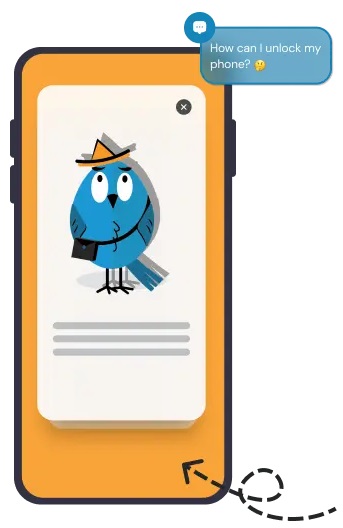
How Can I Unlock My Phone?
Through Your Current Carrier
If you’re considering unlocking your phone, your current carrier is often the first and safest choice. Here’s what you need to know about the process:
- Check if your current device is locked or unlocked.
- Contact your current carrier’s customer service or visit their website.
- Follow their instructions for unlocking your phone.
- Ensure that you meet any eligibility requirements, such as having paid off your device or fulfilling the minimum contract term.
Eligibility Requirements: Your device typically needs to meet certain criteria to be eligible for unlocking. This might include having fully paid off your device or fulfilling the minimum contract term, depending on your carrier’s policies.
Potential Fees: While some carriers may offer unlocking services for free, others might charge a fee for this service. The fee, if applicable, varies among carriers and may depend on factors such as your contract status and the age of your device.
Alternative Options
If unlocking through your current carrier isn’t feasible or convenient, there are third-party unlocking services available. However, it’s important to research reputable options carefully to ensure reliability and security. These services may charge a fee for unlocking your device but can sometimes offer a quicker turnaround time or unlock devices that carriers won’t unlock.
Third-Party Unlocking Services:
- Research reputable third-party unlocking services.
- Choose a service provider with positive reviews and a history of reliable service.
- Follow their instructions for submitting your device information and payment (if applicable).
- Await confirmation and instructions for unlocking your phone.
Software Unlocking:
- Software unlocking methods typically involve installing third-party software or using specific tools to unlock your phone.
- Be cautious with software unlocking, as it may void your warranty, violate terms of service, or even damage your device if done incorrectly.
- Research thoroughly and ensure that the method is safe and legal in your jurisdiction.
IMEI Unlocking:
- IMEI unlocking involves providing your phone’s IMEI (International Mobile Equipment Identity) number to a service provider or unlocking company.
- They use this IMEI number to generate an unlock code specific to your device.
- Input the unlock code into your phone following their instructions to unlock it for use with different carriers.
Important Reminder: Before proceeding with any unlocking method, it’s essential to understand the associated risks, potential costs, and legal implications. Always prioritize safety, legality, and reliability when unlocking your phone for carrier compatibility. Your first and best choice is always unlocking through your current carrier.
Unlocking Phones from Different Carriers
What Do I Need to Unlock My Phone?
Before you switch your carrier and unlock your phone. You need to understand that there are usually several requirements before you can unlock your device. Typical requirements for unlocking phones can vary slightly depending on the carrier and the specific circumstances, but they often include:
- Ownership: You must be the owner of the device or have proper authorization from the owner to request an unlock.
- Fulfillment of Contract Obligations: If you’re on a contract or installment plan, you may need to have fulfilled the terms of the agreement, including completing the minimum contract period or paying off the device in full.
- Good Account Standing: Your account with the carrier must be in good standing, meaning there are no outstanding balances, overdue bills, or suspected fraudulent activity associated with the account.
- IMEI Number: You may need to provide the carrier with the IMEI (International Mobile Equipment Identity) number of your device. This unique identifier helps carriers verify the legitimacy of the unlock request and ensure it applies to the correct device.
- Waiting Period: Some carriers impose a waiting period before they will unlock a device. This waiting period can vary but is typically between 30 days to 60 days after activation or purchase.
- Carrier-Specific Requirements: Different carriers may have additional requirements or procedures specific to their unlocking process. These could include submitting a request through an online portal, contacting customer service, or visiting a retail store.
Carrier-Specific Instructions for Unlocking
Each carrier may have specific procedures and eligibility requirements for unlocking phones, so it’s essential to follow their instructions carefully. These requirements can change over time, so it’s a good idea to verify the latest information before attempting to unlock your device. Below we show the steps for unlocking specific carriers
Unlocking a Verizon Phone
- Visit Verizon’s online unlocking portal or contact Verizon customer service.
- Follow the instructions provided to submit your unlock request.
- Once approved, Verizon will provide you with an unlock code or instructions to complete the unlocking process.
Unlocking an AT&T Phone
- Visit AT&T’s Device Unlock Portal on their website or contact AT&T customer service.
- Follow the instructions on the portal to submit your unlock request. You’ll need to provide details such as your device’s IMEI number and any other requested information.
- AT&T will review your request, and if eligible, they will provide instructions to complete the unlocking process. This may involve inserting a non-AT&T SIM card into your device and following on-screen prompts.
Unlocking a T-Mobile Phone
- Visit T-Mobile’s website and log in to your account.
- Click on your account and select the line/phone you want to unlock.
- Click Check device unlock status under “Device details.” If you see “Device unlocked,” your phone is already unlocked and can be used with any other compatible carrier. If you see “Device locked,” it can only be used on the T-Mobile network (for now).
- Follow the instructions to request an unlock code or unlock your device through the online portal.
- Once approved, T-Mobile will provide you with instructions to finalize the unlocking process.
Making the Switch to AirVoice Wireless
Tired of your current provider’s expensive plans with shoddy data that throttles speeds? Ready to switch to a mobile network that has affordable and flexible plans that provides consistent high-speed internet and a lot of perks? AirVoice Wireless might be the one you are looking for.
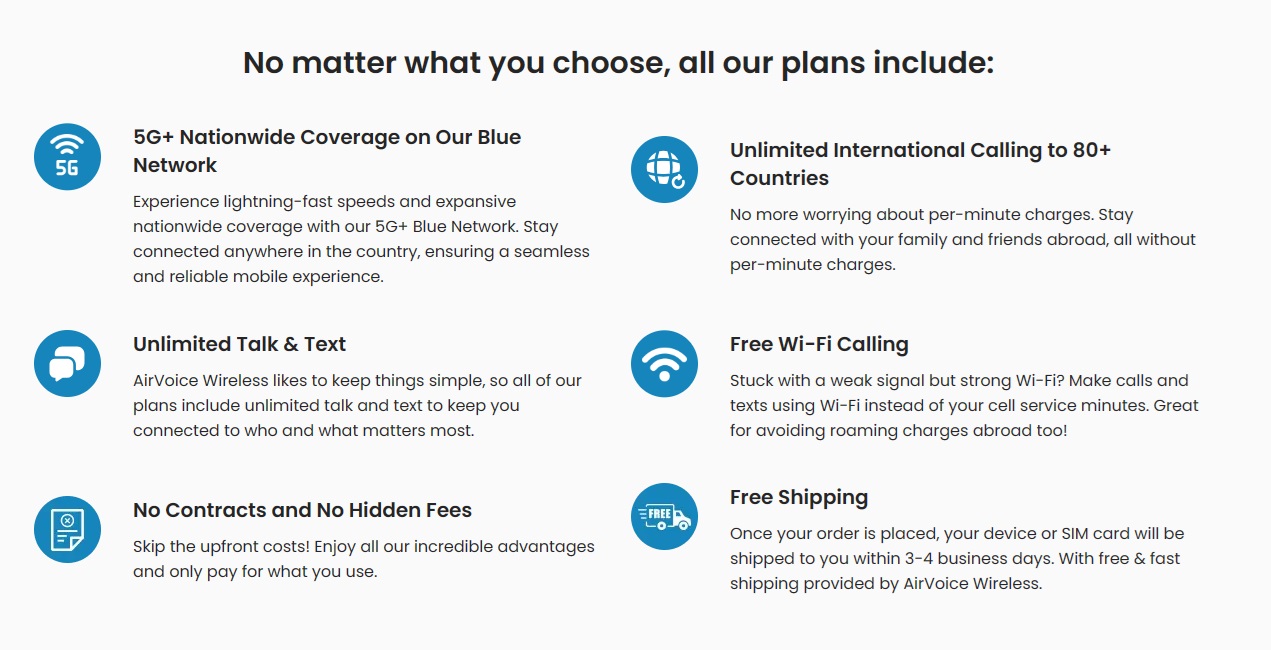
Despite the change to a better carrier, you are hesitant about parting ways with your trusty device. If you want to use an existing phone with your new AirVoice Wireless service, you can easily do so if your phone is unlocked and compatible. You can check your current device’s compatibility in 2 simple ways.
1. Check your device’s compatibility by entering your IMEI here.
The IMEI is a unique 15-digit serial number that is assigned to every cell phone. To locate your device’s IMEI, simply dial #06# on your phone’s keypad, and the IMEI number will appear on the screen.
2. Check your device settings:
- Android: Go to Settings > About Device > Status
- iPhone: Go to Settings > General > About
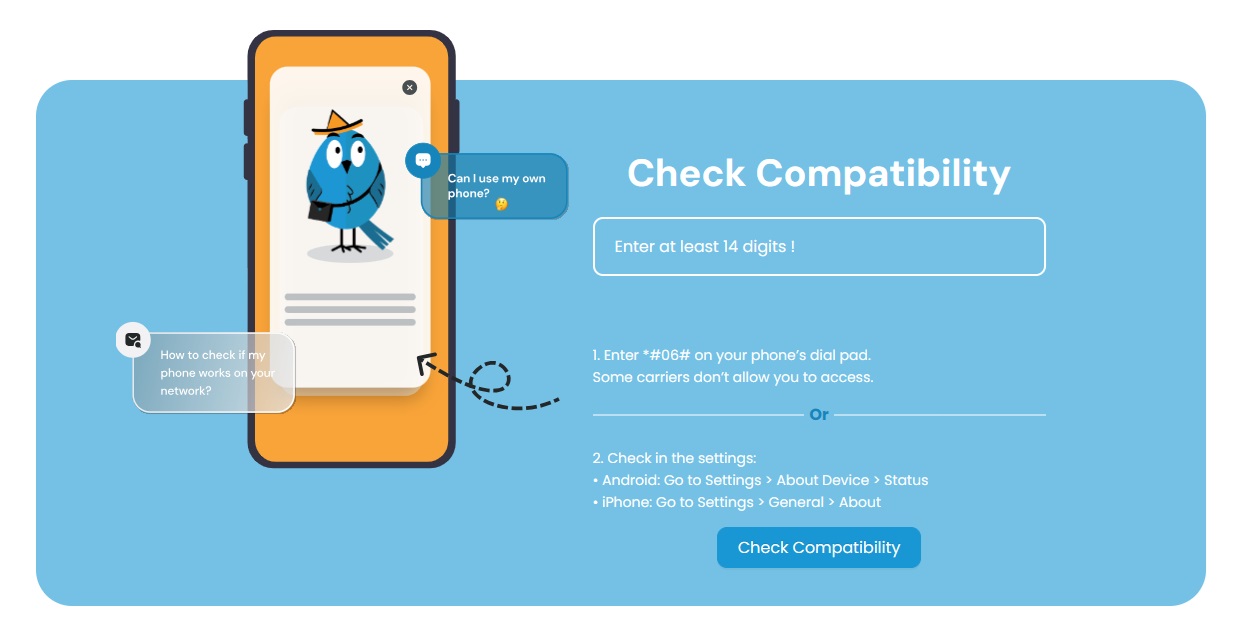
Once you’ve confirmed that your phone is unlocked and eligible, you can start choosing the AirVoice Wireless plan that best fits your needs and your budget! Check out the sample individual data plans for 3-months of service.
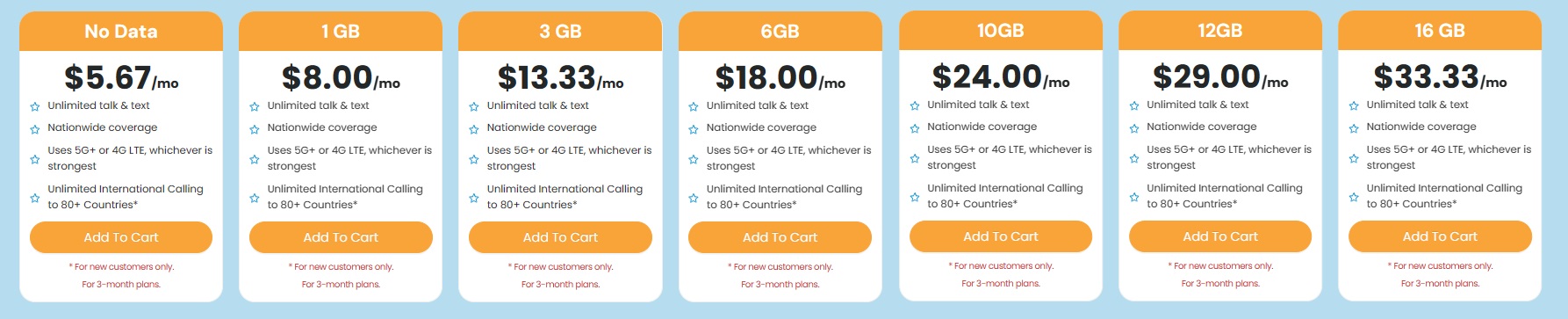
Don’t forget that with a longer monthly plan, you can save more and lock in your monthly rate for the duration of the contract. You will also have the security of knowing your mobile service is taken care of for an extended period. You won’t have to constantly monitor your plan or worry about unexpected changes. A long-term plan provides stability and predictability in your mobile service.
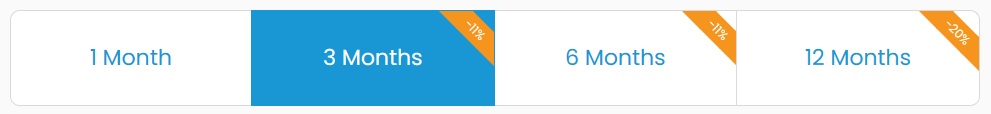
Consider AirVoice Wireless for affordable, flexible plans with a lot of extra benefits. Visit our website or contact our customer service hotline (888) 944-235 to make the switch today! Explore AirVoice Wireless’ amazing plans, regardless of your phone’s lock status.






