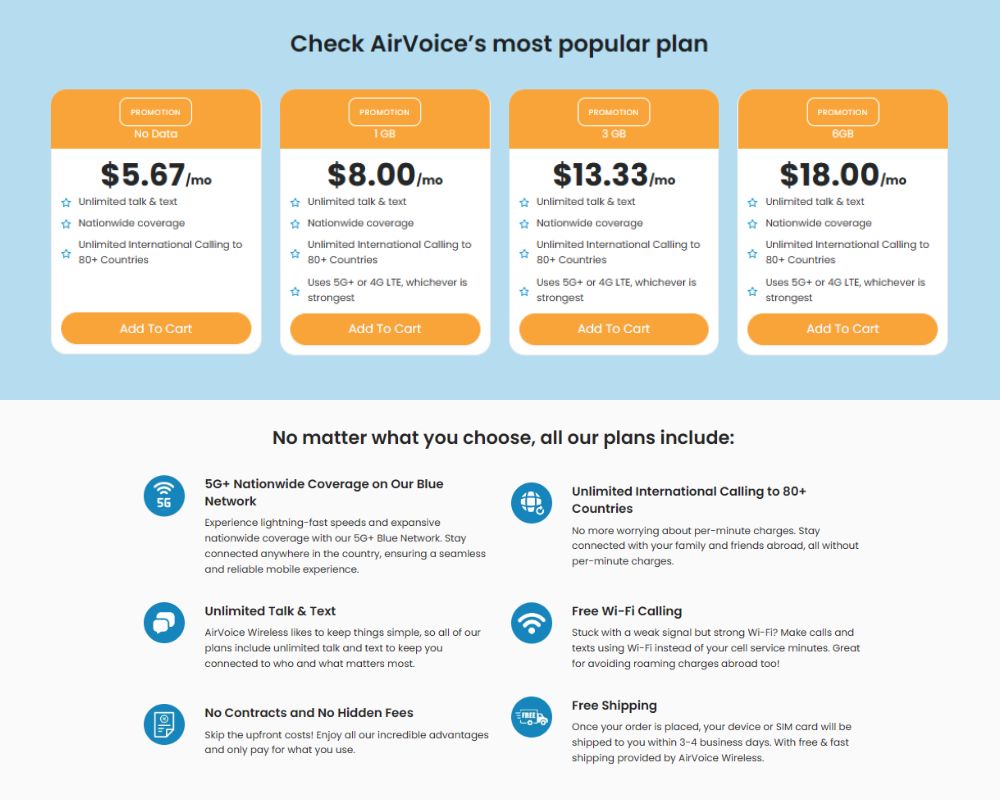Tech for Seniors: Best User-Friendly Cell Phones for the Elderly

In today’s digital age, cell phones have become indispensable tools for people of all ages, including seniors. For the elderly, these devices serve multiple vital purposes beyond mere communication. They offer a lifeline for safety, a bridge for staying connected with loved ones, and a window to the outside world for social interaction. In this article, we’ll dive into the most popular choices for easy-to-use mobile phones for seniors.
Why Are Cellphones Important to Seniors?
- Safety and Emergency Assistance: Cell phones provide seniors with a means to call for help in case of emergencies, whether they’re at home or on the go. Having immediate access to emergency services, family members, or caregivers can be lifesaving in critical situations.
- Communication with Family and Friends: Cell phones allow seniors to stay in touch with their loved ones, regardless of distance. Whether it’s a quick check-in, a heartfelt conversation, or sharing important updates, cell phones facilitate ongoing communication, helping seniors feel connected and supported.
- Access to Health Resources: Many seniors rely on their cell phones to manage their health, whether it’s setting medication reminders, accessing health-related apps, or contacting healthcare providers. Cell phones can also provide access to telemedicine services, allowing seniors to consult with doctors remotely.
>> Nothing is more important than health especially for seniors, check out top Medicare Cell Phones for Seniors that help elders in so many ways!
- Transportation and Navigation: Cell phones equipped with GPS functionality can help seniors navigate unfamiliar places, ensuring they can travel safely and independently. This feature is particularly valuable for seniors who may no longer drive or who have mobility challenges.
- Entertainment and Mental Stimulation: Cell phones offer a wide range of entertainment options, from listening to music and audiobooks to playing games and watching videos. Engaging in these activities can provide seniors with mental stimulation, entertainment, and opportunities for relaxation.
- Access to Information and Services: With the internet at their fingertips, seniors can easily access information on a variety of topics, such as news, weather updates, and local events. They can also use their cell phones to shop online, manage finances, and access government services.
Choosing a User-Friendly Phone
Despite the numerous benefits of phones, seniors often encounter challenges when using smartphones, which are designed with features and interfaces geared towards younger, tech-savvy users. These challenges can range from difficulties navigating complex menus to struggling with small touchscreen buttons and icons. We’re here to help make the choice easier by giving a list of elderly-friendly mobile phones for our beloved senior family members.
>> Explore more: Not just phone, but data, text, calling and everything – check out the best phone plans for senior
Types of Phones

Basic Phones
- Simple Interface: Basic phones feature a straightforward user interface, focusing on essential functions like making calls and sending texts.
- Physical Keypad: They come with a physical keypad for dialing numbers and typing messages, with large and tactile buttons for easy use.
- Compact Design: Basic phones are typically compact and lightweight, making them easy to carry and handle.
- Long Battery Life: Due to their simpler functionality and smaller screens, basic phones often have longer battery life compared to smartphones.
- Limited Features: These phones offer limited features beyond calling and texting, with some models including basic camera capabilities and FM radio.
- Durable Construction: Basic phones are designed to be durable and resistant to damage, making them suitable for everyday use.
- Ease of Use: Basic phones are user-friendly and suitable for seniors or individuals who prefer a simple and intuitive device without the complexities of smartphones.
Flip Phones
- Simple Interface: Flip phones typically feature a straightforward user interface with limited functionality. They focus on essential features like making calls, sending texts, and sometimes, basic camera capabilities. This simplicity makes them easy to use, especially for seniors who may not be tech-savvy.
- Physical Keypad: Flip phones have physical buttons for dialing numbers and typing messages. These buttons are often large and tactile, making them easier to see and press, particularly for seniors with dexterity issues or visual impairments.
- Compact Design: Flip phones are compact and lightweight, with a clamshell design that protects the screen when not in use. This design also makes them more durable and less prone to accidental damage compared to smartphones with exposed touchscreens.
- Longer Battery Life: Due to their simpler functionality and smaller screens, flip phones typically have longer battery life compared to smartphones. This longer battery life can be beneficial for seniors who may not remember to charge their phones frequently.
Smartphones:
- Larger Screens: Smartphones feature larger touchscreens that display more content and allow for richer multimedia experiences. The larger screen size makes it easier to read text, view photos and videos, and navigate through apps.
- More Features: Smartphones are equipped with a wide range of features beyond basic calling and texting. They can access the internet, run apps, take high-quality photos and videos, play music and videos, and more. This versatility makes smartphones highly functional but also more complex to navigate, especially for seniors unfamiliar with technology.
- Touchscreen Interface: Unlike flip phones with physical keypads, smartphones rely on touchscreen interfaces for navigation and input. While touchscreens offer greater flexibility and interactivity, they can be challenging for seniors with limited dexterity or visual impairments.
- App Ecosystem: Smartphones have access to a vast ecosystem of third-party apps that can be downloaded and installed to customize the device according to individual preferences and needs. However, the abundance of apps and settings can be overwhelming for seniors who may prefer a simpler user experience.
Below we show a table highlighting the differences between flip phones, basic phones, and smartphones:
| Feature | Basic Phones | Flip Phones | Smartphones |
| Design | Candy bar design with physical keypad
|
Clamshell design with physical keypad | Touchscreen display with virtual keypad |
| Interface | Simple user interface | Simple user interface | Complex user interface with app ecosystem |
| Screen | Small display, no touchscreen
|
Small external display, no touchscreen | Large touchscreen display |
| Features | Limited features (calling, texting) | Basic features (calling, texting, some apps, internet) | Wide range of features (apps, internet) |
| Camera | Basic black and white camera (optional) | Basic camera (optional) | High-quality camera with advanced features |
| Battery Life | Long battery life | Long battery life | Variable battery life depending on usage |
| Durability | Durable and resistant to damage | Durable and resistant to damage | Prone to damage if not handled carefully |
| Cost | Very Affordable | Affordable | Affordable – Expensive |
In summary, basic phones have a straightforward user interface focusing on essential functions like making calls and sending texts, while flip phones offer basic communication needs with extra perks such as camera and internet access, while smartphones provide a more advanced and feature-rich experience with larger screens and a wide range of capabilities. The choice between the three depends on the senior’s comfort level with technology, preferences, and desired functionality.
Key Points to Consider
Seniors looking for a new phone should consider the following key features before purchasing their mobile device. By prioritizing these key features, you can select a phone that meets the specific needs and preferences of senior citizens, enhancing their communication, safety, and overall user experience.
- Large Buttons and Clear Display: Opt for a phone with large, well-spaced buttons and a clear display to make it easier for seniors to see and navigate.
- Simple and Intuitive Interface: Look for a phone with a straightforward user interface that minimizes complexity and confusion, ensuring seniors can easily access essential functions.
- Large Icons and Easy-to-Read Text: Choose a phone with large icons and text that are easy to see, reducing strain on the eyes and improving usability for seniors with visual impairments.
- Loud and Clear Speakerphone: Ensure the phone has a loud and clear speakerphone for improved call clarity, making conversations easier for seniors, especially those with hearing difficulties.
- Emergency Response Features: Consider phones with built-in emergency response features, such as an Urgent Response button or quick access to emergency contacts, to provide peace of mind for seniors and their caregivers.
- Compatibility with Hearing Aids: If the senior uses hearing aids, make sure the phone is compatible with their device to ensure clear sound quality during calls.
- Battery Life: Choose a phone with long battery life to reduce the need for frequent charging, allowing seniors to stay connected throughout the day without worrying about running out of power.
- Camera (Optional): While not essential, a camera can be a nice feature for seniors to capture and share memories with family and friends. Look for a phone with a simple camera interface and decent photo quality.
Here’s a comparison table showing how basic phones, flip phones, and smartphones fare in meeting the key features for senior citizens:
| Feature | Basic Phone | Flip Phone | Smartphone |
| Large Buttons and Clear Display | ✓ | ✓ | ✓ |
| Simple and Intuitive Interface | ✓ | ✓ | ✓ |
| Large Icons and Easy-to-Read Text | ✓ | ✓ | ✓ |
| Loud and Clear Speakerphone | ✓ | ✓ | ✓ |
| Emergency Response Features | Limited or None | Some models may have | Available through apps or built-in features |
| Camera (Optional) | Some models may have | Some models may have | Standard feature |
| Compatibility with Hearing Aids | Limited compatibility | Limited compatibility | Generally compatible, but varies by model |
| Battery Life | Generally longer battery life | Generally longer battery life | Shorter battery life than basic phones |
While all three types of phones offer basic communication functions, smartphones typically excel in providing additional features such as emergency response capabilities, camera functionality, and compatibility with hearing aids. However, basic and flip phones may offer longer battery life and simpler interfaces, which can be beneficial for some seniors.
Popular User-Friendly Phone Options
Basic Phones:

Nokia 105:
- Features: The Nokia 105 is a simple and durable basic phone with a 1.77-inch display, physical keypad, and FM radio. It offers essential features such as calling, texting, a flashlight, and a long-lasting battery.
- Pros: Compact and lightweight design, durable construction, long battery life (up to 14 hours talk time), affordable.
- Cons: Limited features, small screen size may be challenging for some users.
- Pricing: $20 to $30
Samsung Guru 1200:
- Features: The Samsung Guru 1200 is a basic phone with a 1.52-inch display, physical keypad, and FM radio. It offers essential functions like calling, texting, a flashlight, and a long-lasting battery.
- Pros: Compact and lightweight design, durable build quality, extended battery life (up to 8 hours talk time), FM radio functionality.
- Cons: Limited features, small screen size, may lack some modern conveniences.
- Pricing: $15 to $25
Nokia 3310 (2017):
- Features: The Nokia 3310 (2017) is a modern take on the classic Nokia phone, featuring a 2.4-inch color display, physical keypad, FM radio, and a 2MP rear camera. It offers basic functions like calling, texting, and a long-lasting battery.
- Pros: Retro design with modern updates, durable construction, long battery life (up to 22 hours talk time), FM radio and MP3 player.
- Cons: Limited internet connectivity, small screen size, basic camera quality.
- Pricing: $50 to $70
Flip Phones:

Alcatel GO FLIP 4:
- Features: The Alcatel GO FLIP 4 is a modern flip phone with essential features for seniors. It features a 2.8-inch color display, physical keypad, and a 2MP rear camera. The phone supports 4G LTE connectivity and offers functions like calling, texting, and a flashlight.
- Pros: Easy-to-use interface, large buttons, clear display, durable design, 4G LTE connectivity.
- Cons: Limited app support, basic camera functionality.
- Pricing: $80 to $100, depending on the carrier and promotions.
Nokia 2720 Flip:
- Features: The Nokia 2720 Flip is a stylish flip phone with essential functions for seniors. It features a 2.8-inch color display, physical keypad, and a 2MP rear camera. The phone supports 4G LTE connectivity and offers features like calling, texting, and a flashlight.
- Pros: Simple and intuitive interface, large buttons, clear display, durable construction, 4G LTE support.
- Cons: Limited app availability, basic camera quality.
- Pricing: $100 to $150, depending on the region and availability.
Cat S22 Flip:
- Features: The Cat S22 Flip is a rugged flip phone designed for durability and reliability. It features a 2.8-inch color display, physical keypad with large buttons, and a 2MP rear camera. The phone is IP68 certified for water and dust resistance and meets MIL-STD-810H military standards for durability. It offers essential functions like calling, texting, and a flashlight.
- Pros: Rugged and durable design, large buttons for easy use, water and dust resistance, long battery life, loud speakerphone.
- Cons: Limited features compared to smartphones, basic camera quality.
- Pricing: $100 to $150, with AirVoice Wireless you can get the Cat S22 Flip for only $79.99 with monthly payment options for as low as $15 that includes a data plan! For more details click here.
Smart Phones

Google Pixel 4a 5G:
- Features: The Google Pixel 4a offers a compact design with a 5.81-inch OLED touchscreen display and runs on a clean and intuitive version of the Android operating system. It features a 12.2MP rear camera with advanced photography features like Night Sight and HDR+. The phone also includes a Qualcomm Snapdragon 730G processor, 6GB of RAM, and a 3140mAh battery.
- Clean and intuitive Android interface, excellent camera quality, fast performance, compact design.
- Cons: Moderate battery life, lacks some premium features found in flagship smartphones.
- Pricing: $300 to $350, with AirVoice Wireless you can get the Google Pixel 4a 5G for only $129.99 with monthly payment options for as low as $12 that includes a data plan! For more details click here.
LG Stylo 6:
- Features: The LG Stylo 6 features a large 6.8-inch FullVision display and comes with a built-in stylus for enhanced productivity and creativity. It runs on the Android operating system with LG’s custom UI and offers a MediaTek Helio P35 processor, 3GB of RAM, and a triple-camera system with a 13MP main sensor, a 5MP ultra-wide lens, and a 5MP depth sensor. The phone also includes a 4000mAh battery and supports expandable storage.
- Pros: Large and immersive display, built-in stylus for added functionality, decent camera setup, expandable storage.
- Cons: Plastic build quality, older processor, limited RAM.
- Pricing: $200 to $250, with AirVoice Wireless you can get the LG Stylo 6 for only $135 with monthly payment options for as low as $13 that includes a data plan! For more details click here.
Samsung Galaxy A32 5G:
- Features: The Samsung Galaxy A32 5G features a 6.4-inch Super AMOLED display and runs on the Android operating system with Samsung’s One UI skin. It offers a MediaTek Helio G80 processor, 4GB of RAM, and a quad-camera system with a 64MP main sensor, an 8MP ultra-wide lens, a 5MP macro lens, and a 5MP depth sensor. The phone also includes a 5000mAh battery with fast charging support.
- Pros: Vibrant AMOLED display, versatile quad-camera system, long-lasting battery life, sleek design.
- Cons: Plastic build quality, average performance for gaming and multitasking.
- Pricing: $250 to $300, with AirVoice Wireless you can get the Samsung Galaxy A32 5G for only $109.99 with monthly payment options for as low as $11 that includes a data plan! For more details click here.
Additional Considerations
Mobile Service Plans
- Data Needs: Consider how much data the senior will use. Seniors who primarily use their phones for calling and texting may not need a plan with a large data allowance, while those who use apps and browse the internet frequently may require more data.
- Talk Time: Look for plans that offer sufficient talk time for the senior’s communication needs. Unlimited talk and text plans can be beneficial for seniors who make frequent calls to family and friends.
- Budget: Ensure the service plan fits within the senior’s budget. Look for affordable options with no hidden fees or long-term contracts. Some carriers, like AirVoice Wireless, offer prepaid plans with flexible pricing and no contracts, making them suitable for seniors on a fixed income.
- Coverage: Check the coverage area provided by the carrier to ensure reliable service in the senior’s area of residence and any places they frequent. Opt for carriers with strong coverage and minimal dropped calls. Check if AirVoice has coverage in your elder’s area – click here.
- Customer Service: Consider the quality of customer service offered by the carrier. Seniors may appreciate accessible customer support channels, such as phone, online chat, or in-person assistance, to address any issues or concerns with their service.
- International Calling Packages: Some carriers offer international calling packages or add-ons that provide discounted rates for calling specific countries or regions. Consider opting for a plan with an international calling package if the senior frequently communicates with contacts in certain countries. Thankfully with AirVoice Wireless, all their plans include unlimited international calling to 80+ countries.
Accessories:
- Screen Protectors: Screen protectors help prevent scratches and cracks on the phone’s display, prolonging its lifespan and ensuring clear visibility.
- Easy-Grip Cases: Easy-grip cases provide additional protection against drops and impacts while offering a comfortable and secure grip for seniors with dexterity issues.
- Hearing Aid Compatibility (HAC): Look for headphones or earbuds that are specifically labeled as “hearing aid compatible” or have a high HAC rating. These accessories are designed to work seamlessly with hearing aids, minimizing interference and maximizing sound clarity. At AirVoice, we want to help all of our customers have the best experience, including clients that use hearing aids. Check out our list of HAC phones here. If you are interested in finding out what other HAC phones we may have in stock, please contact Customer Service at (888) 944-2355, press option 2.

Senior Friendly Phones at AirVoice Wireless
At AirVoice Wireless, we understand the importance of staying connected with loved ones, especially for seniors. That’s why we’re dedicated to providing quality phones that cater to the unique needs of older adults, ensuring they can communicate easily and reliably.
We believe that every senior deserves a phone that is simple to use, with features designed to enhance their communication experience. Whether it’s large buttons and clear displays for ease of navigation, loud and clear speakerphones for better call quality, or emergency response features for peace of mind, we prioritize user-friendly design in all our phone offerings.
At AirVoice, we understand that seniors deserve the best when it comes to staying connected, which is why we’re proud to offer a range of amazing benefits tailored specifically for our beloved seniors:
- Unlimited Talk and Text: Stay connected with loved ones near and far with unlimited talk and text for all plans, ensuring you’re never out of touch.
- International Calling: Keep in touch with friends and family around the world with our international calling options to over 80 countries, included in all plans.
- Flexible and Affordable Data Plans: Choose from a variety of flexible and affordable data plans that fit your usage needs, so you can stay connected without breaking the bank.
- 5G+ Nationwide Coverage: Enjoy blazing-fast 5G+ nationwide coverage, ensuring you have reliable service wherever you go.
- No Contracts and No Hidden Fees: Say goodbye to contracts and hidden fees. With AirVoice Wireless, what you see is what you get—transparent pricing and no surprises.
- Free Shipping: We’ll ship your new phone straight to your door for free, making it easier than ever to get started with AirVoice Wireless.
- Hearing Aid Compatibility (HAC): Our phones are designed with accessibility in mind, including compatibility with hearing aids so you can hear every conversation loud and clear.
- Family Plans: Stay connected with your loved ones and save money with our family plans, offering discounts for multiple lines on the same account.
- Variety of Budget-Friendly Phones: Choose from a wide variety of budget-friendly phones that suit your needs and preferences, ensuring you find the perfect device for staying connected.