4 Ways to Identify Which Apps Use the Most Data on Android
Introduction
Lots of people like Android phones because there are many to choose from and they’re easy to use. You can use your Android phone to call and text people, find out what’s happening in the world, and play games. However, excessive phone usage can lead to significant expenses. To avoid overage charges on your phone bill, it’s crucial to be mindful of your data consumption. This guide will help you identify which apps use the most data on Android and provide tips to avoid overage charges on your phone bill.

Imagine your phone data is like gas for your car’s internet. Some apps use a lot of data, like SUVs that use a lot of gas. These data-hungry apps, which could be social media platforms, music streaming services, or even video conferencing tools, can silently drain your data plan without you even realizing it. By pointing out these data-draining culprits, you can take control of your mobile data usage. This will not only help you stay within your data plan and avoid overage fees, but it will also give you peace of mind knowing your phone’s functionalities aren’t being limited by a lack of data.
Common Data Consumers on Android Devices

When it comes to data consumption, not all apps are created equal. These apps fall into four main categories: streaming, social media, music streaming, and GPS/ride-sharing services. Each has its unique way of consuming your data, and the more you indulge in these services, the more data you will consume.
Let’s break down the average data consumption across these four categories in a simple comparison:
| App Category | Data Consumption | Average Hourly Consumption (MB) | Note |
| Streaming (Standard Definition) | High | 700 – 1200/hr | Consumption increases significantly for High Definition (HD) and Ultra High Definition (UHD) streaming. |
| Social Media | Moderate to High | 50 – 200/hr | Scrolling through text and images uses less data than watching videos. |
| Music Streaming | Moderate | 50 – 75/hr | Higher-quality streaming and offline downloads use more data. |
| GPS/Ride Sharing | Low to Moderate | 10 – 50/hr | Background location updates and real-time traffic data can increase consumption. |
Streaming Applications

While discussing which apps use the most data on Android, we can’t ignore that streaming apps like Netflix, YouTube, or Disney+ can be a real data drainer, especially if you crank up the quality to high definition (HD) or even 4K. The sharper picture might be amazing, but it comes at a cost – a big data cost.
Furthermore, some features can silently eat away at your data even more. Background playback, for example, lets videos keep playing even when you’re not actively watching them. This might be convenient if you want to listen to music in the background, but it can be a data disaster if you forget to turn it off.
Social Media Platforms

Social media platforms, including Facebook, Instagram, and TikTok, can also be major data hogs. Here’s why:
- Video Autoplay: These platforms love bombarding you with videos. Every time a video starts playing automatically, it consumes through your data allowance, especially if it’s high quality.
- Image Heavy Feeds: While not as bad as videos, pictures can still add up. Social media feeds are filled with images, and the more you scroll, the more data gets downloaded.
- The Refresh Monster: Every time you refresh your feed, the app downloads new content again. This constant refreshment, even in the background, can silently drain your data.
Social media is similar – text and static images use less data, but the constant refreshing and loading of new content every time you scroll adds to the data drain.
Music Streaming Services:

Continuing our exploration of which apps use the most data on Android, music streaming services like Spotify and Pandora are data consumers. However, their data consumption can still sneak up on you, especially if you consider these factors:
- Cellular Connection vs. WiFi: Streaming music over cellular data uses significantly more data compared to WiFi. This is because cellular data plans often have data caps, while WiFi typically offers unlimited data usage within your home network.
- Listening Duration: The longer you stream music, the more data you’ll use. It’s a simple equation – more listening time equals more data downloaded.
- Audio Quality Settings: Just like a gourmet meal has more ingredients, higher quality audio settings (like 320 kbps) use more data compared to lower quality settings (like 128 kbps). While the difference in sound quality might be subtle, the data consumption can be significant.
GPS-Enabled Applications:

GPS and ride-sharing apps such as Google Maps and Uber are essential for navigation and transportation, but they can also be hidden data consumers.
- The Location Leech: These apps constantly track your location to provide real-time navigation. This might seem like a small amount of data each time, but it adds up over long trips or frequent use.
- The Traffic Tracker: Ever wondered how your app magically knows about traffic jams? It uses real-time traffic data, which is constantly downloaded to keep your route optimized. While convenient, this data download adds to your overall usage.
- The Reroute Robber: If you run into an unexpected turn, your app will automatically recalculate your route, which means downloading new map data. These resources, while helpful, can contribute to your data consumption.
Think of your GPS app as a tiny travel companion constantly checking a detailed map and traffic reports. While each update might be small, the constant need for fresh information can slowly drain your data reserves.
Identifying Data-Intensive Applications on Your Android Device
Monitoring Data Usage:
Your device comes equipped with tools to monitor which apps use the most data on Android. By diving into the data usage settings, you can uncover the culprits. These settings allow you to view your data usage over different timeframes, such as monthly or weekly, giving you a clear picture of which apps are the most data-hungry.
Here is how to access the data usage settings on Android device:
- Open the Settings app on your phone or tablet.
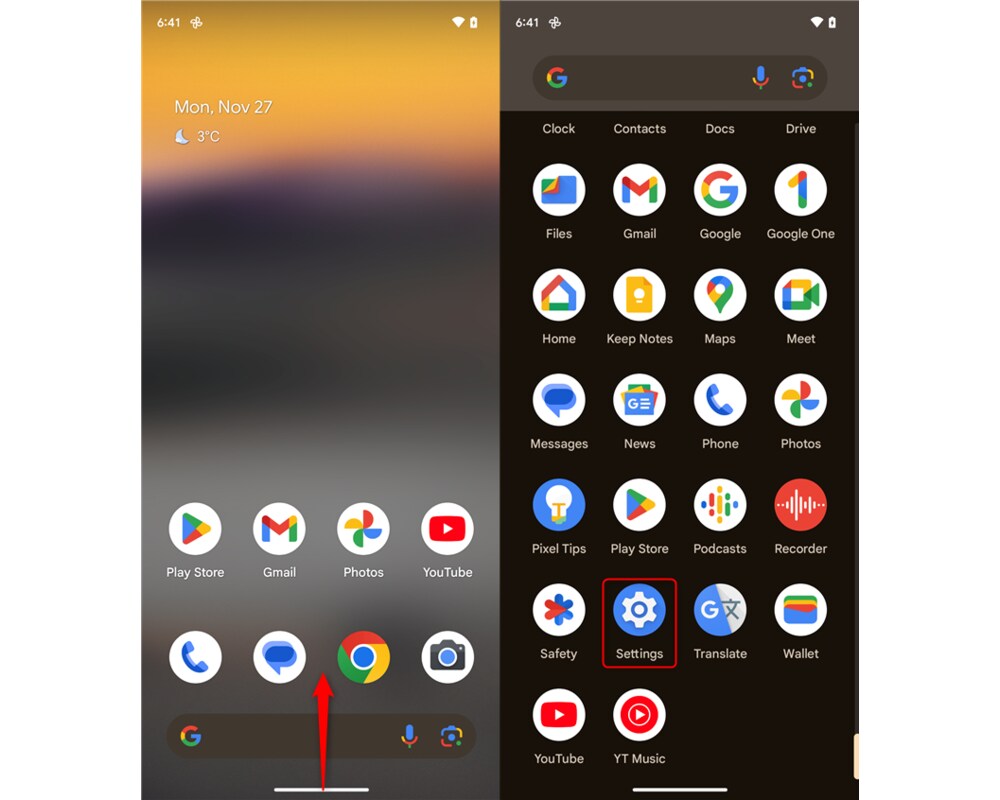
- Tap on Network & internet (or Connections on some devices).
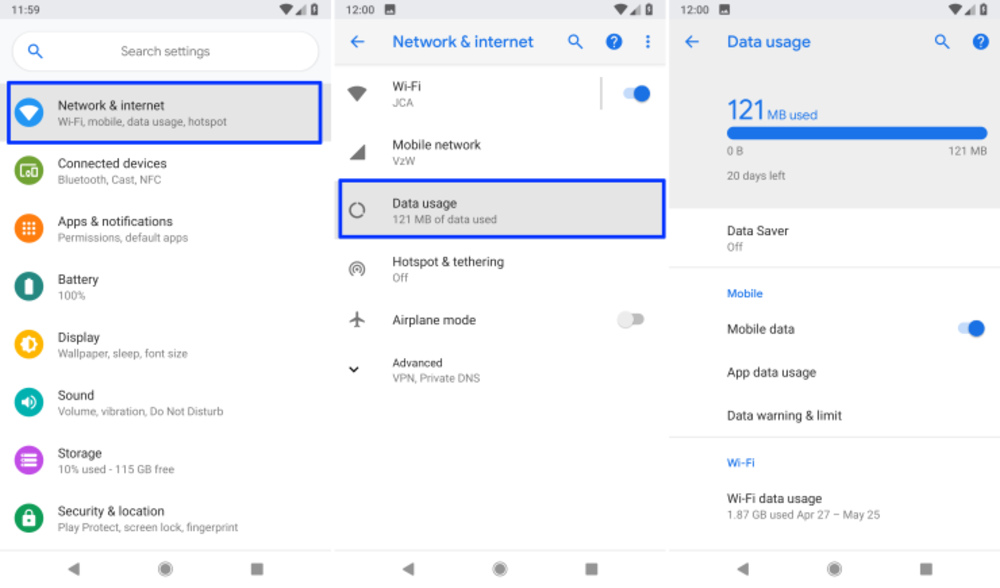
- Depending on your device, you might see your data usage information directly on this screen. If not, tap on Data usage (or Mobile data usage).
Strategies for Reducing Mobile Data Consumption

- Prioritizing Wi-Fi Connectivity:
One of the simplest ways to minimize cellular data usage is by connecting to Wi-Fi networks whenever possible. Since your cellular data has limitations and its price is much higher compared to the typically free Wi-Fi, it’s a sure way to help you extend your data usage.
- Managing Application Settings:
Inside many apps, you’ll find settings to lower data consumption. This can include disabling autoplay for videos, reducing the quality of streaming content, or limiting background data usage. Tweaking these settings can significantly reduce your data usage without greatly impacting your experience.
- Utilizing Data Saver Mode (Android):
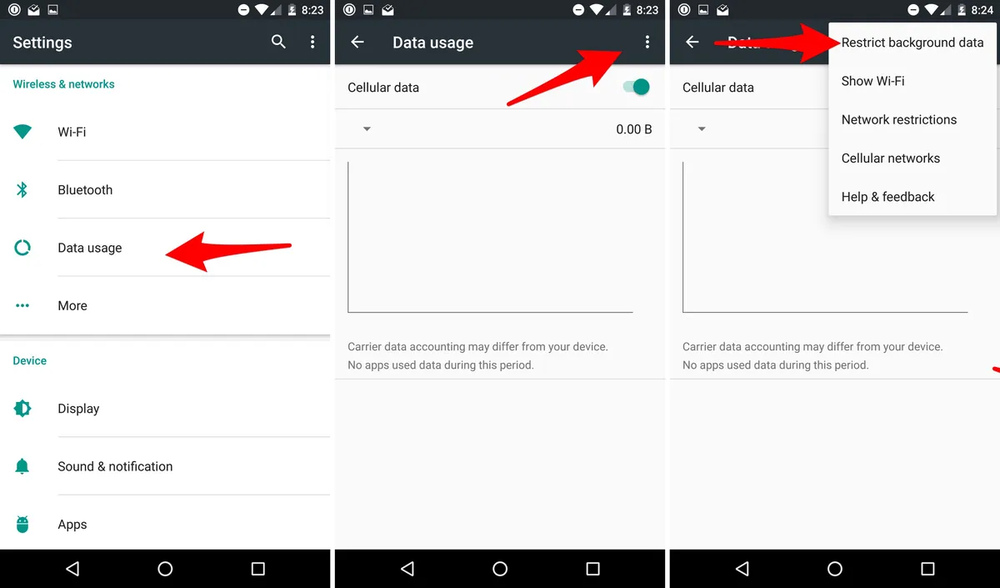
Android’s Data Saver mode is a handy feature that restricts background data usage and pushes apps to consume less data. It’s akin to putting your data on a diet, ensuring apps only use what they need to function and nothing more.
Additional Tips for Android Users
Downloading Content Offline:
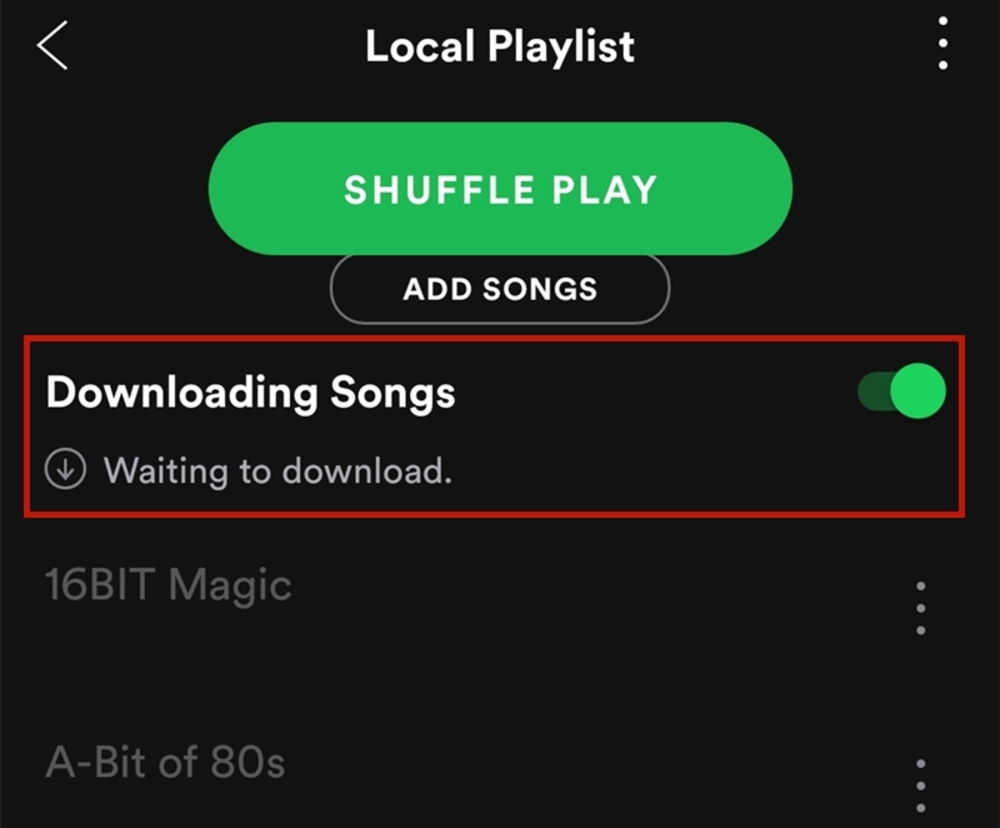
Think of Wi-Fi as a chance to stock your digital pantry. Download music, podcasts, or even videos for offline enjoyment whenever you’re connected. This way, you won’t have to worry as much about which apps use the most data on Android. Having a library of content ready to go, just like having snacks on hand, means you’ll be less tempted to “stream” or “download” on the go – activities that can quickly devour your mobile data.
Utilizing Data-Friendly App Versions (if available):
Some popular apps offer “lite” versions designed to use less data, such as TikTok Lite of Instagram Lite. These streamlined versions provide a similar user experience with a fraction of the data usage, making them an excellent choice for those looking to reduce their data consumption.
Considering Prepaid Plans with Data Caps:
For users with predictable data usage patterns, prepaid plans with data caps can be a budget-friendly option. These plans typically offer a set amount of data for a set monthly price. This can be ideal if you know how much data you typically use each month and can stick to those limits.
Conclusion
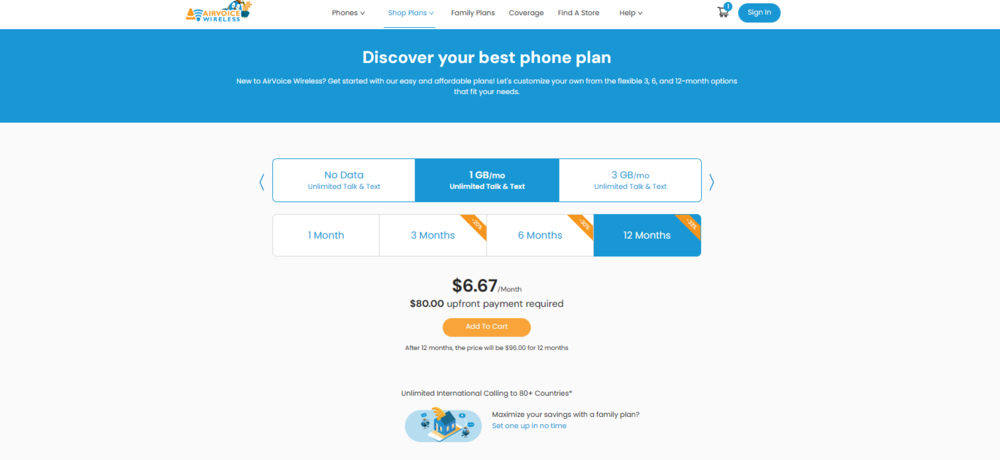
Understanding mobile data on your Android is easier than you think. By identifying and understanding which apps use the most data on Android and implementing strategies to manage your data usage, you can keep your mobile data expenses in check. Remember, knowledge is power, and in this case, it’s the power to save on your mobile data costs.
For those looking to further mitigate data costs, enrolling in affordable data plans with a reliable connection, such as those offered by AirVoice Wireless, can provide peace of mind and ensure you’re never caught off guard by overage charges. Starting a data plan from $6.67 per month, you could enjoy many high-end advantages of AirVoice such as 5G+ Nationwide Coverage, Unlimited Talk & Text, Free Wi-Fi calling, and so on.
Stay connected, stream wisely, and navigate confidently, knowing you have the tools and knowledge to manage your mobile data effectively.






