3 Misunderstanding About How Much Data Does Snapchat Use
As one of the most popular social media apps, Snapchat allows users to send photos and videos that disappear after being viewed. However, there are some common misconceptions about how much data does Snapchat uses. In this article, I will debunk three of these misunderstandings and provide you with helpful tips on managing your Snapchat data usage.
Snapchat Overview
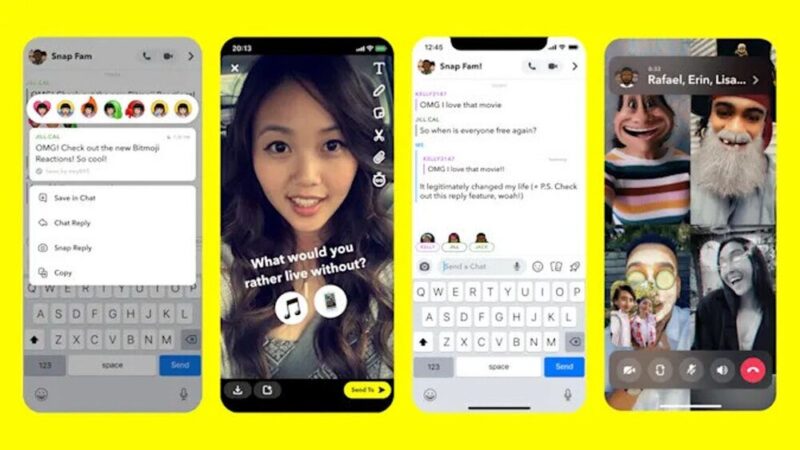
Snapchat, once known for disappearing photos, has evolved into a full-fledged social media platform. But what exactly is it, how much data does snapchat use, and why do so many people flock to it?
At its heart, Snapchat is about capturing fleeting moments and sharing them with friends. The core function is sending “Snaps” – photos or videos that vanish after a set time (though there are ways to save them if both users agree). This fleeting moment creates a sense of fun and lightheartedness, encouraging users to be spontaneous and share unfiltered moments. Here are some of the features that keep users engaged and makes them forget about Snapchat data:
- Stories: Like Instagram Stories, Snapchat Stories allow you to share a collection of Snaps that appear for 24 hours only. It’s a great way to document your day or share a series of events.
- Chat: Disappearing messages aren’t the only option. You can also chat with friends in a more traditional way, with messages staying visible until deleted.
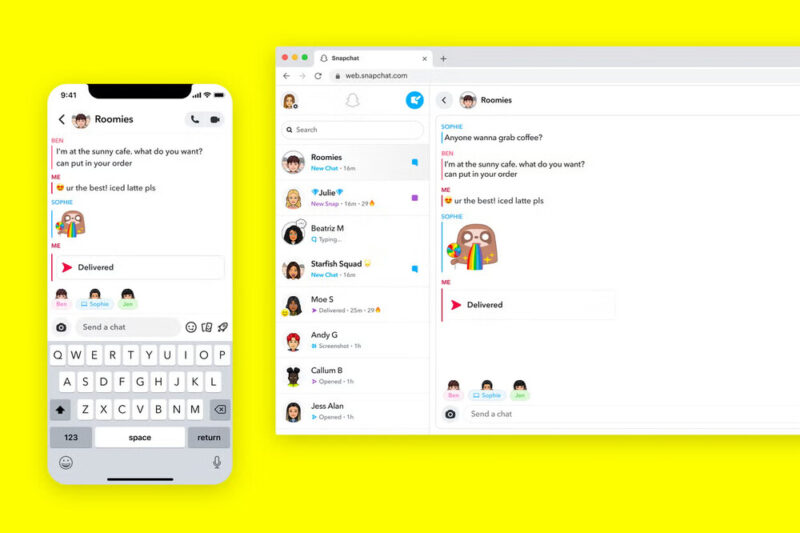
- Filters and Lenses: Augmented reality filters and lenses are a Snapchat staple. Add some cute dog ears to your selfie or transform yourself into your favorite character – the possibilities are endless!
- Discovery: Discover curated content from publishers and creators, offering a glimpse into the wider world.
There are several reasons why Snapchat remains popular and why people are loving it:
- Casual and Fun: The concept of temorary Snaps encourages a more relaxed and carefree way of sharing.
- Creative Expression: Filters and lenses allow for tons of creative fun, letting your personality shine through.
- Staying Connected: It’s a great way to share daily moments and stay close with friends, especially those who are far away.
- Feeling Safe: Disappearing messages can offer a sense of privacy and security for some users.

Does Snapchat Use a Lot of Data?
Snapchat is a fun way to share disappearing messages with friends, but all those snaps and stories can add up to some serious Snapchat data usage. If you’re on a limited data plan, you might be wondering: How much data does snapchat use per message?
As with most apps, the usage varies. Snapchat itself hasn’t released official numbers, but estimates suggest it can use anywhere from 1MB per snap (for a simple image) to 20MB per hour of browsing. Here’s what affects Snapchat data consumption:
- Snap type: Photos use less data than videos, but those with filters and effects can be a little bit more than those without.
- Viewing habits: Do you automatically pre-load friends’ stories? This can eat through data quickly, especially if they post a lot.
- Background refresh: Is Snapchat set to refresh in the background? This can use data even when you’re not actively using the app.
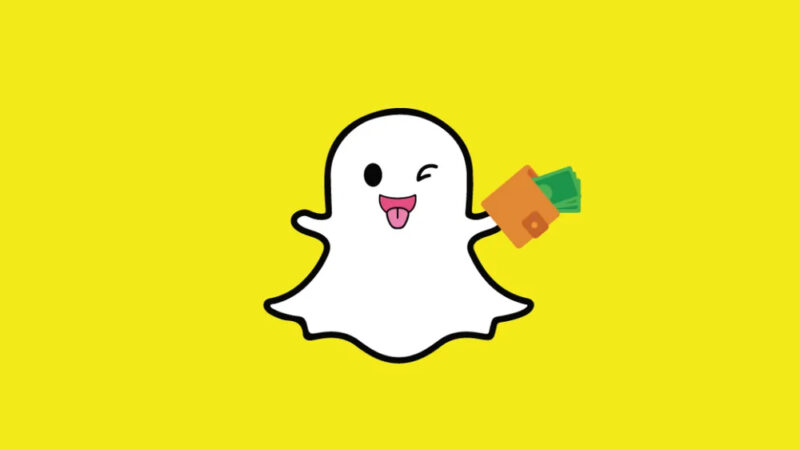
Typical Data Usage Examples
To provide a better understanding of Snapchat data usage, let’s look at some typical examples.
Data Used Per Snap
With a question “how much data does snapchat use per message?” A single snap consisting of a photo without filters or stickers uses approximately 100-200KB of data. If you add more filters or stickers to your snap, data usage may increase slightly, but it will remain relatively low.
Estimated Hourly Usage
Snapchat’s hourly usage depends on what you do on the app. If you use Snapchat for one hour browsing and text messages, without video calls, you can expect to consume around 5-20MB of data, depending on the number of snaps viewed and shared. However, Snapchat is known for its video features, and viewing those can quickly increase data usage to around 160 MB per hour. Additionally, how much data does snapchat video call use per hour? The data usage will increase to approximately 240-300MB.
By understanding these typical data usage examples, you can better manage your Snapchat data consumption and make informed decisions.
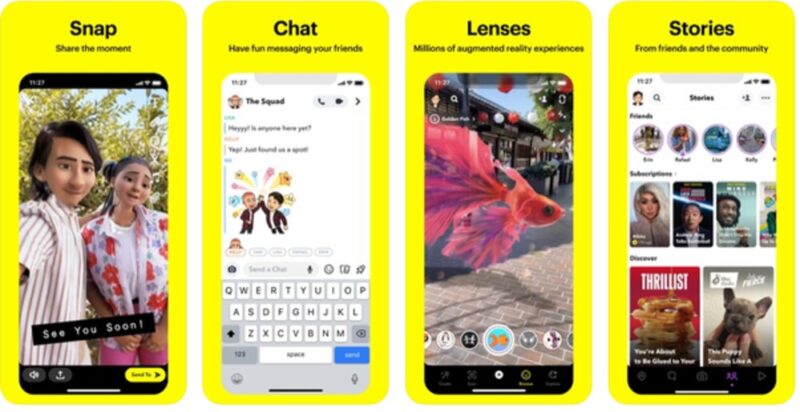
3 Misunderstandings About Snapchat Data Consumption
Snapchat uses more data compared to other social media apps
Contrary to popular belief, Snapchat data consumption is not significantly more compared to other social media apps. In fact, Snapchat data usage is comparable to apps like Instagram, YouTube or even Netflix. The key difference lies in the way Snapchat loads content. Instead of automatically loading all media in your feed, Snapchat only loads content when you tap on it.
Snapchat data usage cannot be controlled
Some people mistakenly believe that we cannot control how much data does snapchat use. However, this is not the case. Snapchat provides built-in tools and settings that allow you to manage and reduce your data consumption. By making a few simple adjustments to your settings, you can effectively control how much data Snapchat uses.

Snapchat data usage is the same for all users
Lastly, it is important to note that how much data does snapchat use can vary from user to user. Factors such as the number of friends, frequency of use, and types of content shared can all influence data usage. Therefore, it is essential to consider these variables when assessing your own Snapchat data consumption.
Managing Your Data Usage on Snapchat
Now that we have debunked the misunderstandings about Snapchat data, let’s explore some effective ways to manage how much data does snapchat use on the app.
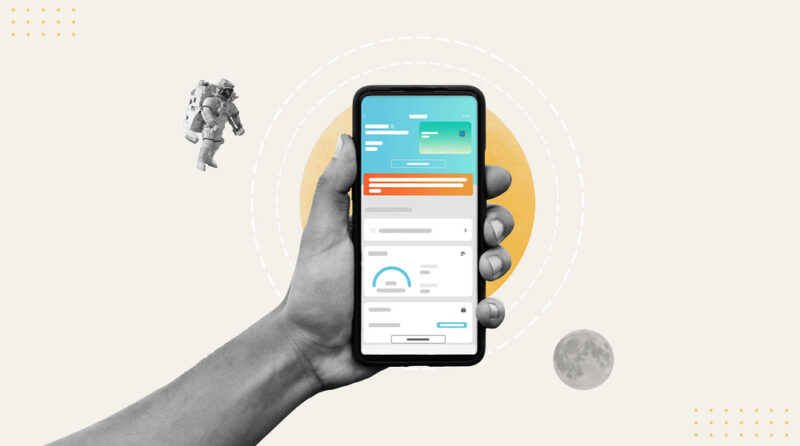
Reducing Data Consumption with Built-in Tools
Snapchat provides several built-in tools that can help you reduce how much data does snapchat use per message. For example, you can enable “Travel Mode” in the app’s settings to prevent automatic downloads of snaps and stories. Additionally, you can choose to load snaps and stories only when connected to Wi-Fi, further minimizing your Snapchat data usage.
Smart Data Saving Habits
In addition, to using Snapchat’s built-in tools, adopting smart data-saving habits can significantly reduce your data usage. For instance, you can limit the use of features that consume more data, such as the Discover section or continuously refreshing your feed. By being mindful of your data usage habits, you can optimize your Snapchat data while still having a great experience.
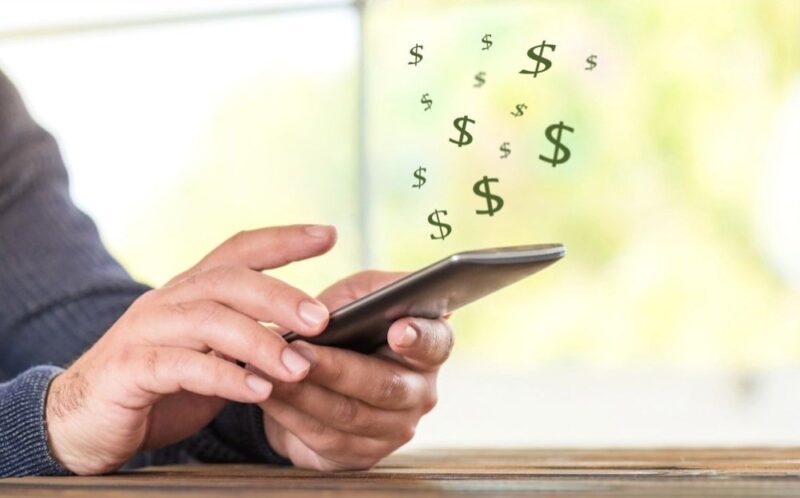
Limiting Snaps with Videos and Filters
While snaps with videos and filters may be more engaging, they also tend to consume more data. No need to think about how much data does snapchat use per message, just consider limiting the number of snaps you send with videos and filters. Instead, focus on sharing photos and brief text-based snaps, which consumes less data.
Prioritizing Wi-Fi for Snapchat
One of the easiest ways to reduce your Snapchat data usage is by connecting to Wi-Fi whenever possible. By prioritizing Wi-Fi for Snapchat usage, you can avoid consuming your mobile data unnecessarily. This is particularly useful when viewing or uploading media-rich content that may require more data.
By implementing these tips and strategies, you can effectively manage how much data does snapchat use and ensure that you are using your data efficiently.
Tracking Your Data Usage
Monitoring Data Usage on Your Device
Most smartphones provide built-in features that allow you to monitor your data usage. By accessing your device’s settings or data usage section, you can easily track how much data does snapchat video call use per hour. This information will help you make informed decisions about your usage and take necessary steps to help manage your data effectively.
How to check Data Usage on iOS devices?
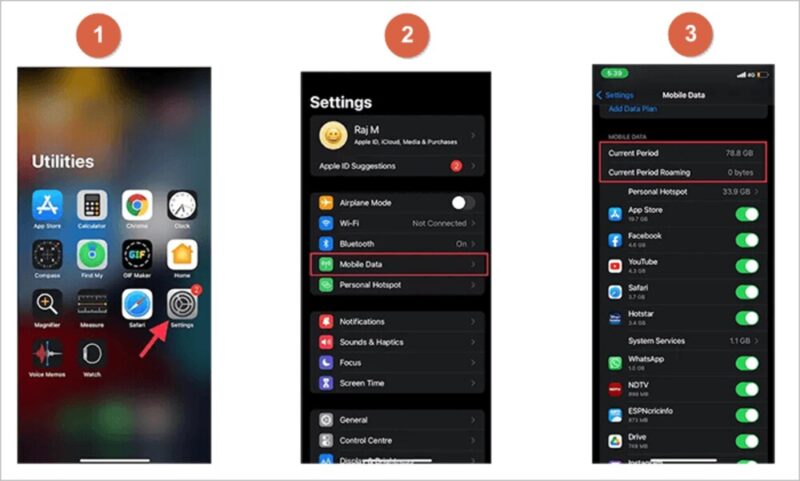
- Open the Settings app.
- Look for Cellular or Mobile Data (depending on your iOS version) and tap on it.
- Scroll down to the section labeled Current Period. This will show you the total data used since the last reset.
How to check Data Usage on Android devices?
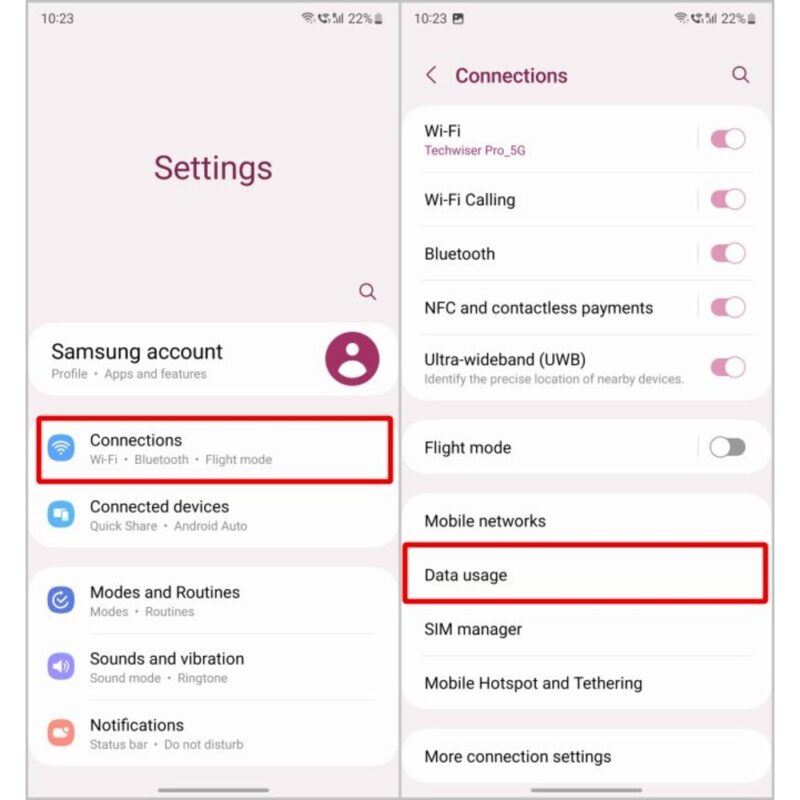
- Open the Settings app.
- Depending on your device’s manufacturer, you might find the data usage option under Connections or Data Usage. Tap on it.
- You’ll see a summary of your data usage during your current billing period.
- For a more detailed breakdown, tap Mobile Data Usage. This will show you how much data each app has used.
Additional Considerations

Before we conclude, let’s address a couple of additional considerations regarding Snapchat data usage.
Does Snapchat Use Data on Wi-Fi?
Yes, Snapchat can still use data even when connected to Wi-Fi. This happens when Snapchat automatically updates or refreshes content in the background. To minimize Snapchat data usage while connected to Wi-Fi, it is recommended to enable “Travel Mode” and adjust your settings accordingly.
H3: Can You Use Snapchat Offline?
No, Snapchat requires an internet connection to function. It relies on data or Wi-Fi to send and receive snaps, view stories, and engage with other users. Without an internet connection, you will not be able to use Snapchat.
H2: FAQ
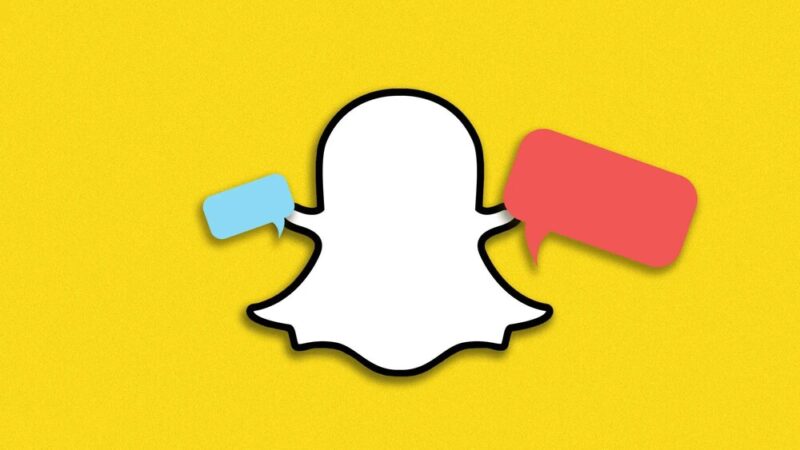
Q: Can I use Snapchat without using my mobile data?
A: Yes, you can use Snapchat without using your mobile data by connecting to Wi-Fi. However, some features may require data, such as sending snaps or viewing stories.
Q: How much data does Snapchat use for video call per hour?
A: On average, a one-minute Snapchat video call uses approximately 4-5MB of data, which means one hour will take around 240MB of data.
Q: Can I control how much data Snapchat uses?
A: Yes, Snapchat provides built-in tools and settings that allow you to manage and reduce your data usage. By adjusting your settings and adopting smart data-saving habits, you can control how much data Snapchat consumes.
Conclusion
In conclusion, there are several misunderstandings about how much data does Snapchat use. Contrary to popular belief, Snapchat’s data usage is not excessive when compared to other social media apps. By understanding the typical data usage per snap and video call, as well as implementing smart data-saving habits and utilizing Snapchat’s built-in tools, you can effectively manage and reduce your Snapchat data consumption. Remember, connecting to Wi-Fi whenever possible and monitoring your data usage are key to ensuring you use your data efficiently. So, share this information and start saving more data on Snapchat today!
If you’re looking for an affordable prepaid phone plan that offers many advantages, I suggest checking out AirVoice Wireless. They provide excellent service at affordable prices, allowing you to make the most out of your data.






