How Much Data Does FaceTime Use | Airvoice Wireless [2024]
Does FaceTime use data?
In today’s digital age, communication has become easier and more convenient, thanks to applications like FaceTime. FaceTime is a popular video calling application by Apple that allows you to connect with your friends and family face-to-face, even when your miles apart. But have you ever wondered does FaceTime use data, or how much data does FaceTime uses? Let’s clear up some common misconceptions.
Understanding FaceTime Data Usage

Understanding does FaceTime use data is crucial for two main reasons. Firstly, it empowers you to manage your mobile data budget effectively. Secondly, it allows you to make informed decisions about when and how to use FaceTime.
Does FaceTime Use Data or Minutes?
When it comes to FaceTime, there is often confusion about whether it uses data or minutes. Let’s clear up that misconception right away. Does FaceTime use data? Yes, FaceTime uses data, not minutes. Unlike traditional phone calls, which consume your allocated minutes, FaceTime relies on your internet connection to transmit audio and video. Therefore, if you have a limited data plan, it’s essential to keep an eye on your usage to avoid unexpected data charges.
How Much Data Does FaceTime Use?

Now that we’ve established that FaceTime uses data, the next question is, does FaceTime use a lot of data and learn exactly how much data does FaceTime use. The amount of data used during a FaceTime call depends on the video quality. On average, a FaceTime call will use approximately 3-4MB of data per minute. However, if you have a slower internet connection or want to conserve data usage, you can manually adjust the video quality settings.
Here is a breakdown of the approximate data usage per minute based on different video quality settings:
| Video Quality | Data Usage per Minute |
| Low-quality video | 1-2MB |
| Standard-quality video | 3-4MB |
| High-quality video | 6-8MB |
It’s important to note that these figures are estimates, and how much data does FaceTime use may vary based on factors like network stability and the complexity of the call. It’s also worth noting that FaceTime audio calls consume significantly less data compared to video calls, making them a more data-friendly option.
Managing Data Usage with FaceTime
Managing how much data does FaceTime use can be a lifesaver, especially for those on limited data plans or traveling with expensive roaming charges. By enabling features like turning off video calls or opting for lower resolution settings, you can significantly reduce data consumption during FaceTime chats. This allows you to stay connected with loved ones for longer without worrying about exceeding your data allowance or incurring unexpected costs. It also ensures you have enough data for other essential online activities like browsing the web, using navigation apps, or checking emails.
Reducing Data Consumption During Calls

If you’re concerned about how much data does FaceTime use during calls, there are a few steps you can take to reduce data consumption. Firstly, try to use FaceTime when you’re connected to a Wi-Fi network. This way, you won’t be using your cellular data, and you can enjoy uninterrupted video calls without worrying about data usage. Additionally, you can also disable unnecessary background apps and processes on your device to free up bandwidth for FaceTime.
Prioritizing Wi-Fi Connections
To further manage data usage with FaceTime, it’s crucial to prioritize Wi-Fi connections whenever possible. By connecting to a stable Wi-Fi network, you can ensure a seamless FaceTime experience without your cellular data being drained. Make it a habit to connect to trusted Wi-Fi networks, such as your home or workplace, and avoid relying solely on cellular data for FaceTime calls.
On the other hand, the question of how to FaceTime without Wi-Fi has only one solution: using your cellular data. However, keep in mind to check the video quality settings (consider lowering them) and be aware of your time consumption, as cellular data usage can add up quickly.
Disabling FaceTime Video
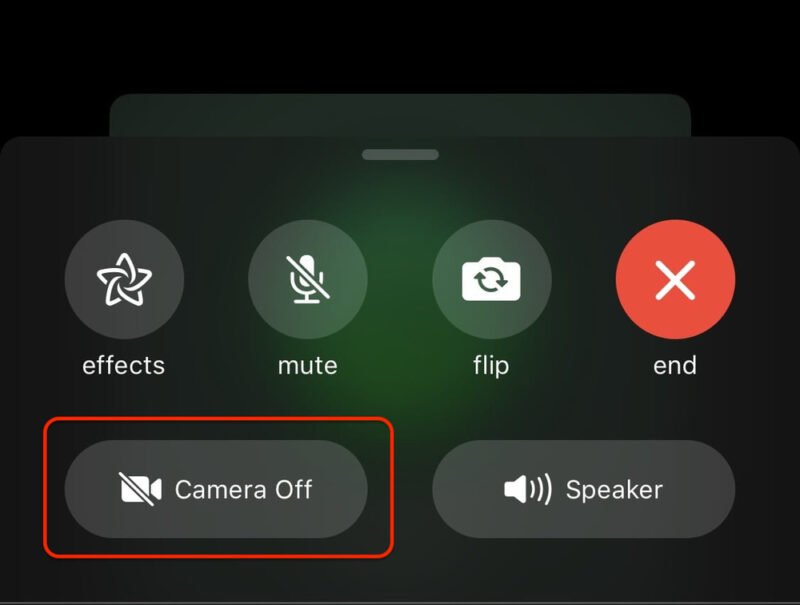
If you’re in a situation where conserving data is a top priority, you can disable your FaceTime video and opt for audio-only calls. But does FaceTime audio use data? FaceTime audio calls use data, but at an amount significantly less compared to video calls. This allows you to have extended conversations without worrying about exceeding your data limit. Simply tap on the “Camera” icon during a FaceTime call to switch to audio mode and reduce your data consumption.
For more clarification, FaceTime audio calls are much lighter on your data plan compared to video calls. On average, a FaceTime audio call uses somewhere between 2-3MB of data per minute, whereas a video call can use anywhere from 3-5MB per minute for low quality calls and jumps all the way up to 8-15MB per minute for high quality calls. In short, does FaceTime audio use data? The answer is yes, but it uses way less data compared to video calls!
Alternative Data Saving Methods
Some carriers offer data saver modes or settings that can help you save on data usage while using FaceTime. These settings typically reduce the video quality during FaceTime calls, resulting in lower data consumption. Check with your carrier to see if they offer any specific data-saving options that can enable you to optimize your FaceTime experience.
Advanced Tips
To further manage your FaceTime data usage, you can take advantage of built-in iPhone tools and consider enrolling in an affordable data phone plan.
Monitoring Your FaceTime Data Usage
If you want to keep track of how much data does FaceTime use, you might consider using the built-in tools on your iPhone. Simply go to Settings, then Cellular, and scroll down to find the FaceTime option. Here, you’ll be able to see when does FaceTime use a lot of data in a specific period. This feature allows you to monitor your usage and adjust accordingly. However, it’s not very detailed. You can’t track individual calls or differentiate between video and audio calls, which use varying amounts of data. For a more precise understanding of your FaceTime data usage, consider contacting your cellular provider or using a third-party data tracking app.
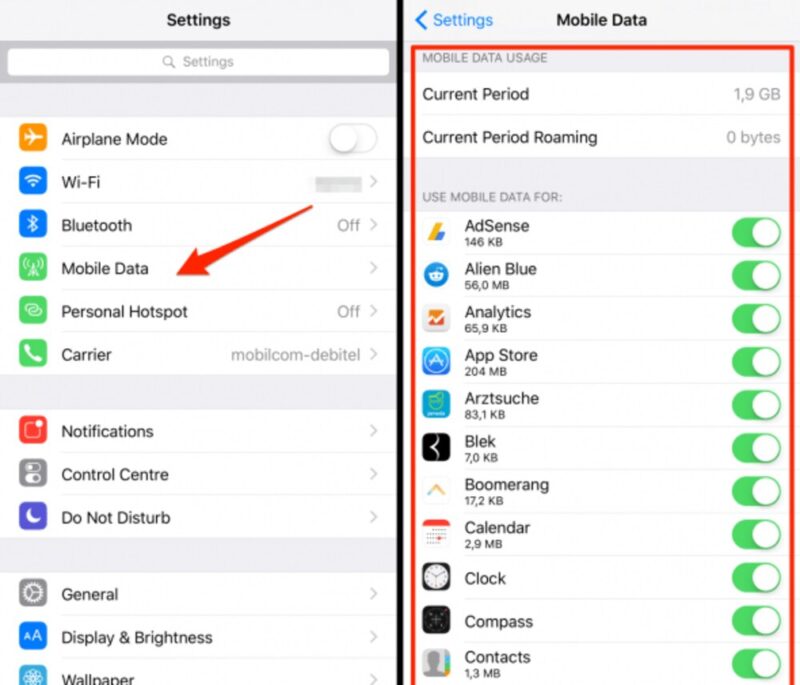
Using Data Plans to Control the Data Usage
To control your data usage effectively, it’s advisable to enroll in an affordable data phone plan that suits your needs. Many carriers offer different data plans, allowing you to choose one that provides sufficient data for your FaceTime calls. By selecting a plan that aligns with your usage, you can avoid excessive data charges and talk to your loved ones worry free!
Conclusion
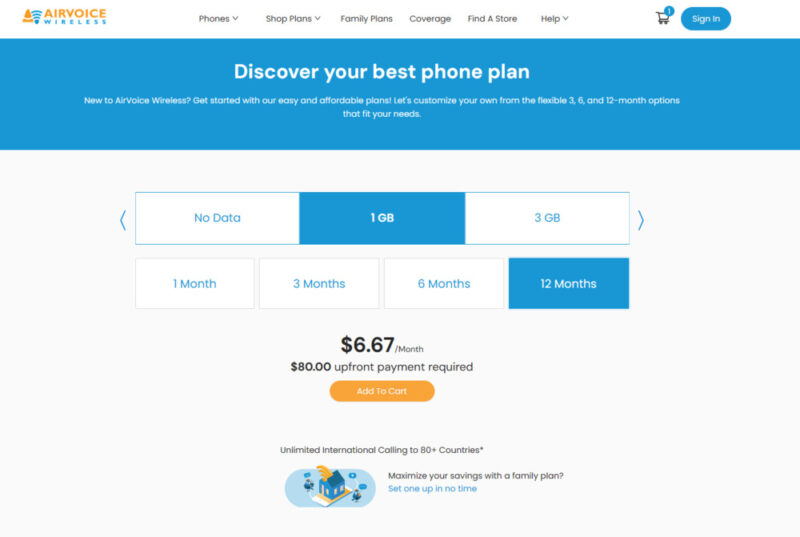
Looking for a cell phone plan that offers excellent quality, affordability, and tons of features? Look no further than AirVoice Wireless prepaid plans. Their data plans start from $6.67 per month and include the very thing you need: Unlimited Talk & Text, Unlimited International Calling to over 80 countries, and Nationwide Coverage on a strong 5G+ Network. AirVoice Wireless is a great option for anyone who wants a quality cell phone plan without the high price tag. See more details here: AirVoice Wireless – Plans
In conclusion, FaceTime is an excellent tool for staying connected with your loved ones, but it does use data rather than minutes. Understanding how much data FaceTime uses and implementing data-saving techniques can help you make the most of your internet connection without worrying about exceeding your data limit. Remember to prioritize Wi-Fi connections, adjust video quality settings, and monitor your data usage to ensure a seamless FaceTime experience. So go ahead, connect with your friends and family, and enjoy the benefits of FaceTime without any data-related concerns.






